Gps Tracker Installation – A Comprehensive Guide
Purchased a gps tracker however have no idea how to go about installing it?
Here is a comprehensive guide on gps tracker installation, including common troubleshooting issues and maintenance.
Types of GPS Trackers
GPS trackers have become increasingly popular in recent years, as they are a reliable way to monitor the location and movement of vehicles, people, and assets. As a result, different types of devices are available on the market.
1. Hardwired GPS Trackers
Hardwired GPS trackers are installed directly into the vehicle’s electrical system. They require professional installation and can be hidden from view. These devices offer real-time tracking with accurate location data, speed monitoring, and geofencing capabilities. They also have a backup battery that can last for several hours in case of power loss.
2. OBD-II GPS Trackers
OBD-II (On-Board Diagnostics) GPS trackers plug into the OBD-II port of a vehicle. This type of tracker is easy to install and can provide real-time tracking information such as location data, speed monitoring, and engine diagnostics. OBD-II trackers are ideal for fleet management applications, allowing for remote vehicle performance monitoring.
3. Portable GPS Trackers
Portable GPS trackers are small devices that can be attached to personal items such as backpacks or luggage. They use cellular networks to transmit location data and can be tracked using a smartphone app or web portal. These trackers are ideal for keeping track of children or elderly family members who may wander off or get lost.
4. Asset Trackers
Asset trackers are designed to track non-powered assets such as trailers or shipping containers. These devices use long-lasting batteries that can last for months or even years without needing replacement. Asset trackers provide real-time location data and geofencing capabilities to help prevent theft or unauthorized movement.
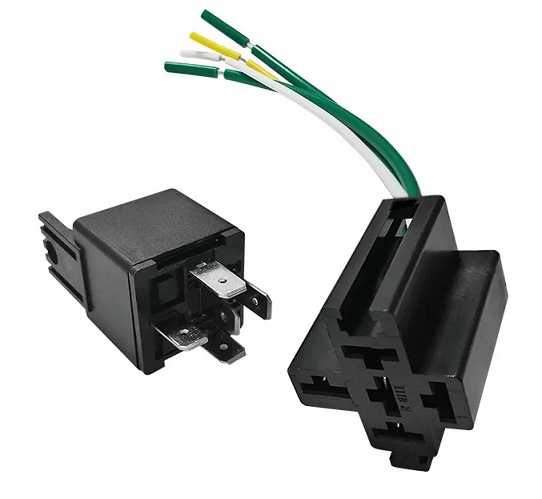
Powering the GPS Tracker
Understanding the Power Source
Before installing your GPS tracker, it is essential to understand the power source that will be used to keep it running. Most GPS trackers are powered by either a battery or a hardwired connection to the vehicle’s electrical system.
If you opt for a battery-powered GPS tracker, make sure that you choose one with long-lasting battery life. Some models can last up to several months on a single charge, while others may only last for a few days.
On the other hand, if you choose a hardwired GPS tracker, it will draw its power directly from your vehicle’s electrical system. This means that as long as your vehicle runs, your GPS tracker will be powered and operational.
Battery-Powered Installation
If you have chosen a battery-powered GPS tracker, installation is relatively simple. Further instructions are outlined below.
Hardwired Installation
A hardwired installation requires more effort than a battery-powered installation but provides a more reliable and consistent power supply to your device.
Further information for hard-wiring your tracker is found below.
Preparing for Your GPS Tracker Installation
Gather the Necessary Tools and Materials
Here are some of the essential tools and equipment you’ll need when installing a GPS tracker:
- GPS Tracker The first thing you’ll need is the GPS tracker itself. Make sure to choose one compatible with your vehicle’s make and model.
- Wire Cutters You’ll also need wire cutters to connect the wires of the GPS tracker to your vehicle’s electrical system.
- Screwdrivers Screwdrivers will come in handy when removing parts of your car’s interior or exterior during installation.
- Drill Depending on where you want to place the GPS tracker, you may need a drill to create holes for mounting screws.
- Mounting Screws Mounting screws will be necessary if you plan on mounting the GPS tracker on any surface inside or outside your car.
- Electrical Tape Electrical tape can help secure wires and prevent them from coming loose over time.
- Zip Ties Zip ties can also secure wires and prevent them from moving around while driving.
- Multimeter A multimeter can help ensure that all electrical connections are correct before turning on your vehicle after installation.
Choose a Suitable Location for Installation
The next step is to choose a suitable location for installing your GPS tracker. The ideal location will depend on the type of vehicle or asset you’re tracking. Here are some tips:
- For cars, place the tracker under the dashboard near the steering column.
- For motorcycles, attach it underneath the seat.
- For trailers, mount it on top of the trailer frame.
- For shipping containers, install them inside near the door.
In general, you want to choose a location that’s hidden from view but still has good access to power and cellular signals.
Test Your GPS Tracker Before Installing It
Before permanently installing your GPS tracker, testing it out first is important. This will help ensure that everything is working properly before you start using it for real-time tracking. Here are some things to check:
- Make sure your SIM card is activated and working properly.
- Turn on your device and wait for it to connect to cellular networks.
- Check that your device is receiving GPS signals by viewing its status in your online account portal.
If everything checks out, then you’re ready to move on to installation!
Follow Manufacturer Instructions Carefully
GPS trackers come with detailed instructions for installation. Following these instructions carefully is crucial as they provide step-by-step guidance for connecting wires correctly and avoiding damage during installation.
If you’re not confident in your ability to install a GPS tracker or don’t have time for DIY work, consider hiring a professional installer.
Step-by-Step Tracker Installation Guide
Install the GPS Tracker Device
Once you have selected a suitable location, installing the GPS tracker unit is time. If using a battery-powered device, simply attach it to the chosen location using the mounting equipment provided. Follow the manufacturer’s instructions carefully to connect hardwired devices correctly.
Wiring the Tracking Device
Wiring the GPS tracker involves connecting it to the power source and ensuring that all connections are secure.
It is extremely important to connect the gps tracker to a wire that supplies constant power from the vehicle’s battery whether the vehicle is on or not.
Here are some steps to follow when wiring a GPS tracker:
- Determine where you want to mount the device: Before wiring the device, decide on a suitable location for mounting it inside your vehicle.
- Connect the red wire: The red wire is responsible for powering up the device. Connect it to a 12V power source, such as your car’s battery or fuse box.
- Connect the black wire: The black wire is responsible for grounding the device. Connect it to any metal part of your car’s body.
- Connect other wires: Depending on your device model, additional wires may need connecting (such as ignition wires). Again, refer to your user manual for specific instructions.
- Test connections: After wiring everything up, test all connections by turning on your vehicle’s ignition and checking if the device powers up.
Additional Steps to Secure Wiring and Connections in GPS Tracker Installation
Here are some steps you can follow to ensure your wiring and connections are properly secured during GPS tracker installation:
- Strip the Wires: Before connecting any wires, strip them using a wire stripper. This will expose the inner copper wire so that it can be connected easily.
- Twist the Wires: After stripping the wires, twist them together tightly. This will prevent them from coming apart during installation.
- Soldering: Soldering is an effective way to connect wires securely. It involves heating a metal alloy until it melts and then applying it to join two wires together.
- Use Heat Shrink Tubing: Once you’ve made your connections, cover them with heat shrink tubing. This tubing shrinks when heated, creating a tight seal around the connection point.
- Zip Ties: Finally, use zip ties to secure all of your wirings in place once you’ve installed everything correctly.
Connecting Your Device
Once you’ve wired up your GPS tracker, connecting it properly is essential for proper operation. Follow these steps when connecting your device:
- Insert SIM card: Most GPS trackers require a SIM card with an active data plan for connectivity purposes.
- Activate SIM card: Activate your SIM card by following instructions from your service provider.
- Install tracking software: Download and install tracking software provided by your service provider onto a compatible mobile phone or computer.
- Pair devices: Pairing involves linking both devices (GPS tracker and mobile phone/computer) through Bluetooth or Wi-Fi.
Test Your Installation
Finally, test your installation by turning on your GPS tracker and checking if it functions correctly. Then, use an online platform or mobile app provided by your device’s manufacturer to track its location accurately.
By following these simple steps in this installation guide for your GPS tracker system, you can ensure that it functions effectively over time without any issues.
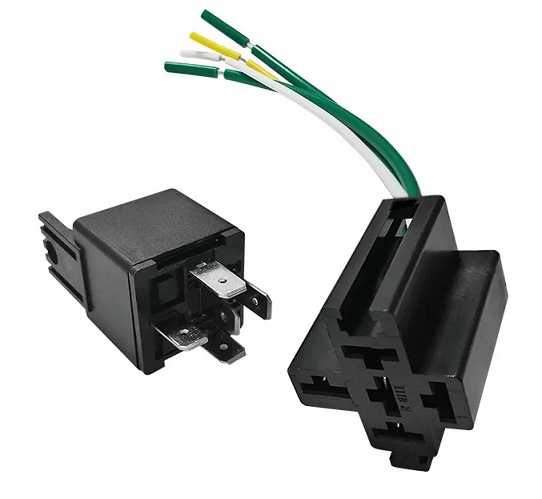
GPS Tracker Testing and Troubleshooting
Conducting a GPS Tracker Installation Test
Before deploying the GPS tracker, it’s essential to conduct a test to ensure that the device functions correctly. Testing can be done by following these steps:
- Power on the device: Ensure that the device is turned on and has enough battery power.
- Connect to GPS network: Check if the device is connected to a stable GPS network by using an online tracking platform or mobile application.
- Check location accuracy: Verify that the location data displayed on your tracking platform or mobile app is accurate by comparing it with actual physical locations.
- Test alerts: Set up alerts for specific events such as geofencing, speed limit violations, or low battery levels and check if they are triggered when expected.
- Check battery life: Monitor battery usage during testing to ensure long-term reliability.
Troubleshooting Common Issues
Even with proper installation and testing, issues may arise during operation. Here are some common problems you may encounter and how to troubleshoot them:
- No signal or weak signal strength: This issue typically occurs in areas with poor cellular coverage or interference from other electronic devices. Try moving the device to an area with better reception or use an external antenna for improved signal strength.
- Incorrect location data: Inaccurate location data could be due to weak GPS signals, incorrect time settings, or outdated firmware versions. Ensure that your device has updated firmware and correct time settings for accurate location data.
- Device not responding: If your tracker fails to respond after installation, double-check all connections and power sources before contacting technical support.
- Battery drain issues: If your tracker’s battery drains too quickly, it could be due to excessive reporting intervals or extended periods of inactivity without sleep mode enabled. Adjust reporting intervals based on your needs and enable sleep mode when necessary.
Troubleshooting Common Issues
GPS Tracker Not Responding
If your GPS tracker is not responding, the first thing to check is if it has enough battery life. If the battery is low or dead, the device cannot transmit its location data. Another possible reason for a non-responsive GPS tracker is poor cellular coverage in the area where the device is located. In such cases, try moving the tracker to an area with better signal strength.
Inaccurate Location Data
If your GPS tracker is transmitting inaccurate location data, there could be several reasons for this issue. First, ensure the device has a clear view of the sky, as it needs a line of sight to communicate with GPS satellites. Ensure you have configured the device properly and set up any geofencing parameters correctly.
Device Not Powering On
If your GPS tracker does not power on when you press its power button, there could be several reasons for this issue. The most common reason for this problem is a dead battery or an incorrect charging cable connection. Check if you are using a compatible charging cable and try charging the device again.
Device Not Staying Connected to Cellular Network
If your GPS tracker keeps disconnecting from the cellular network frequently, it could be due to poor cellular coverage in your area or inadequate signal strength. Try moving your device to an area with better connectivity or placing it near a window to improve signal strength.
Incorrect Time Stamp on Location Data
If you notice that the time stamp on your location data seems incorrect or inconsistent with real-time events, check if you have set up proper time zone settings on your device. You can also try resetting the time zone settings and reconfiguring them again.
Ensuring Secure and Concealed Placement
Importance of Proper Installation
Installing a GPS tracker in a vehicle is an essential task that requires careful consideration. The primary objective of installing a GPS tracker is to monitor the vehicle’s location in real time. It is crucial to ensure the GPS tracker’s placement is secure and concealed, as it can help prevent theft or tampering with the device.
Choosing the Right Location
Choosing the right location for installing a GPS tracker depends on various factors, such as vehicle type, model, and size. The most common locations for installing a GPS tracker are under the dashboard, inside the glove compartment, or behind plastic panels. However, it is essential to ensure that no metallic objects near the device may interfere with its signal.
Concealing Techniques
Concealing techniques are vital in ensuring that your GPS tracker remains hidden from view. One way to conceal your GPS tracker is by hiding it behind plastic panels or covers. Another way is by using adhesive tape or velcro strips to attach it securely under the dashboard or seats.
Securing Your Tracker
Securing your GPS tracker helps prevent unauthorized access and tampering with the device. Some ways to secure your device include using tamper-proof screws, locking nuts, or cable ties. In addition, you can connect your device directly to your car’s battery, making it challenging for anyone to remove it without causing damage.
Professional Installation
Professional installation ensures that your GPS tracking system functions correctly and remains concealed from view. In addition, a professional installer will have experience working with different types of vehicles and will know how best to install your device securely.
Regular Maintenance and Check-ups
Importance of Regular Maintenance
Installing a GPS tracker is not enough to ensure it will always work optimally. Like any other technology, it requires regular maintenance to ensure that it remains in good working condition. In addition, regular maintenance is essential for ensuring the device’s accuracy and extending its lifespan.
Frequency of Maintenance
The frequency of maintenance depends on various factors such as the type of device, usage, environment, and manufacturer’s recommendations. You should check the manufacturer’s manual or website for guidelines on how often you should perform maintenance on your GPS tracker.
Types of Maintenance
- Physical Inspection: Conducting a physical inspection involves checking the external components of the GPS tracker for any damages or signs of wear and tear. This includes inspecting cables, connectors, antennas, and mounting hardware.
- Firmware Updates: Manufacturers periodically release firmware updates for their devices to fix bugs or improve performance. Updating your device with the latest firmware can help optimize its performance.
- Battery Replacement: Replacing batteries is critical to ensure that your GPS tracker always remains operational.
- Calibration: Calibration ensures that your GPS tracker provides accurate location data by adjusting its internal settings.
Benefits of Regular Maintenance
- Improved Accuracy: Regular maintenance helps maintain the accuracy and reliability of your GPS tracker.
- Extended Lifespan: Proper care through regular maintenance can extend your device’s lifespan.
- Cost Savings: By performing regular maintenance, you can avoid costly repairs or replacements due to neglecting your device’s upkeep.
- Peace of Mind: Knowing that your GPS tracker is in good working condition gives you peace of mind that you can rely on it when needed.
